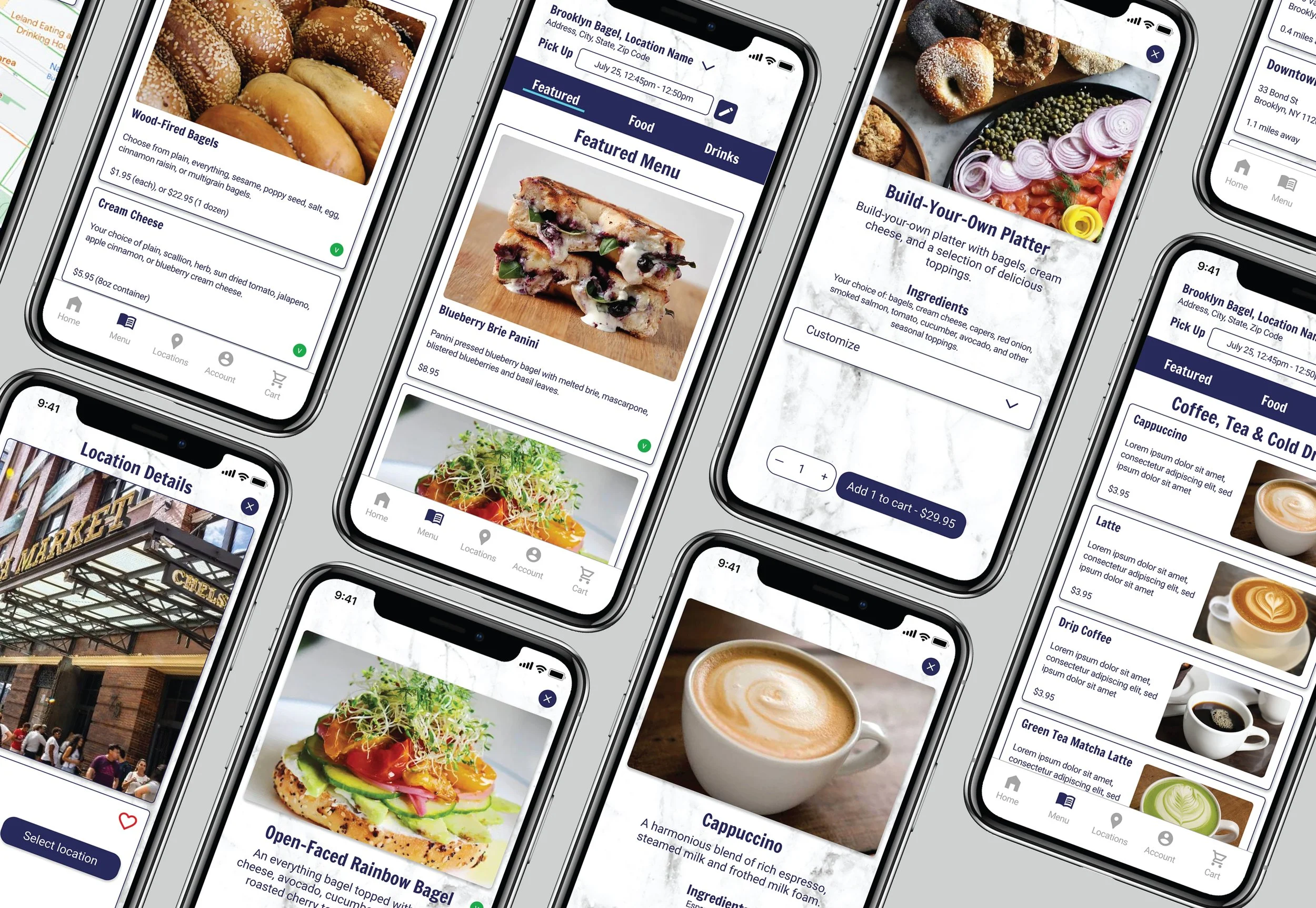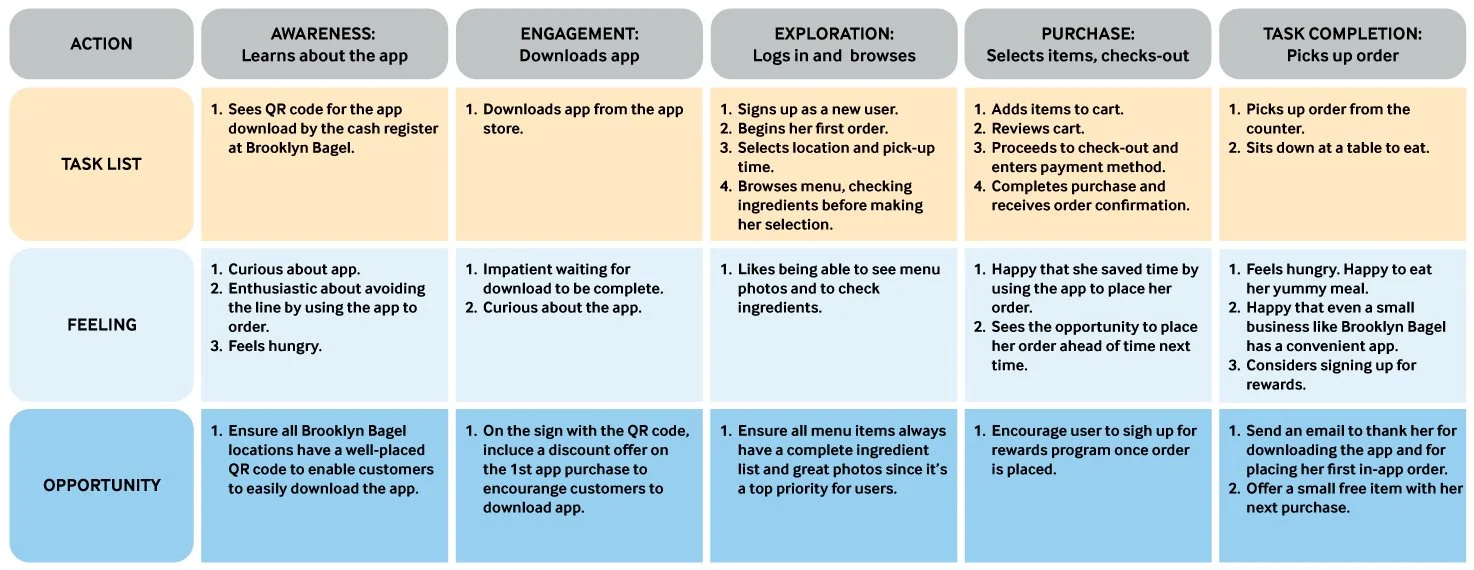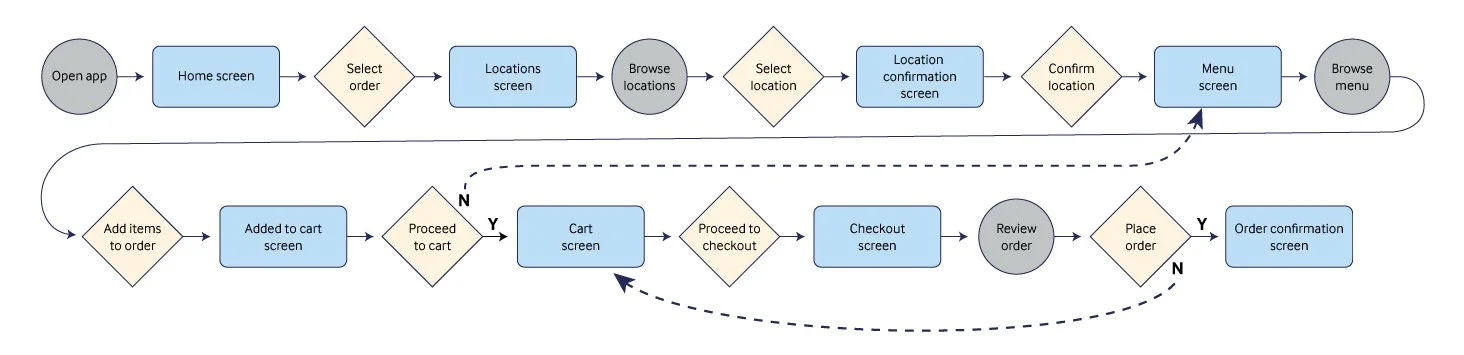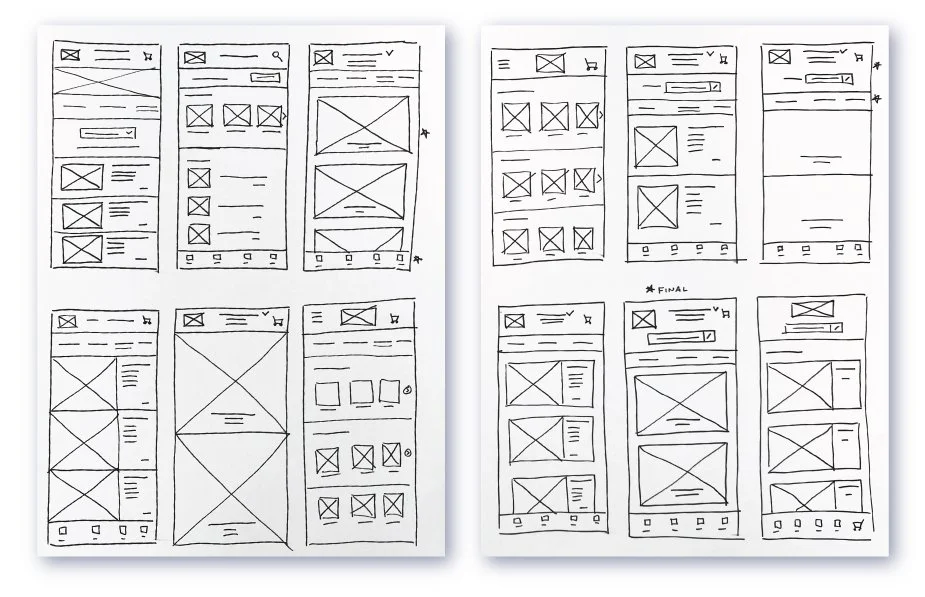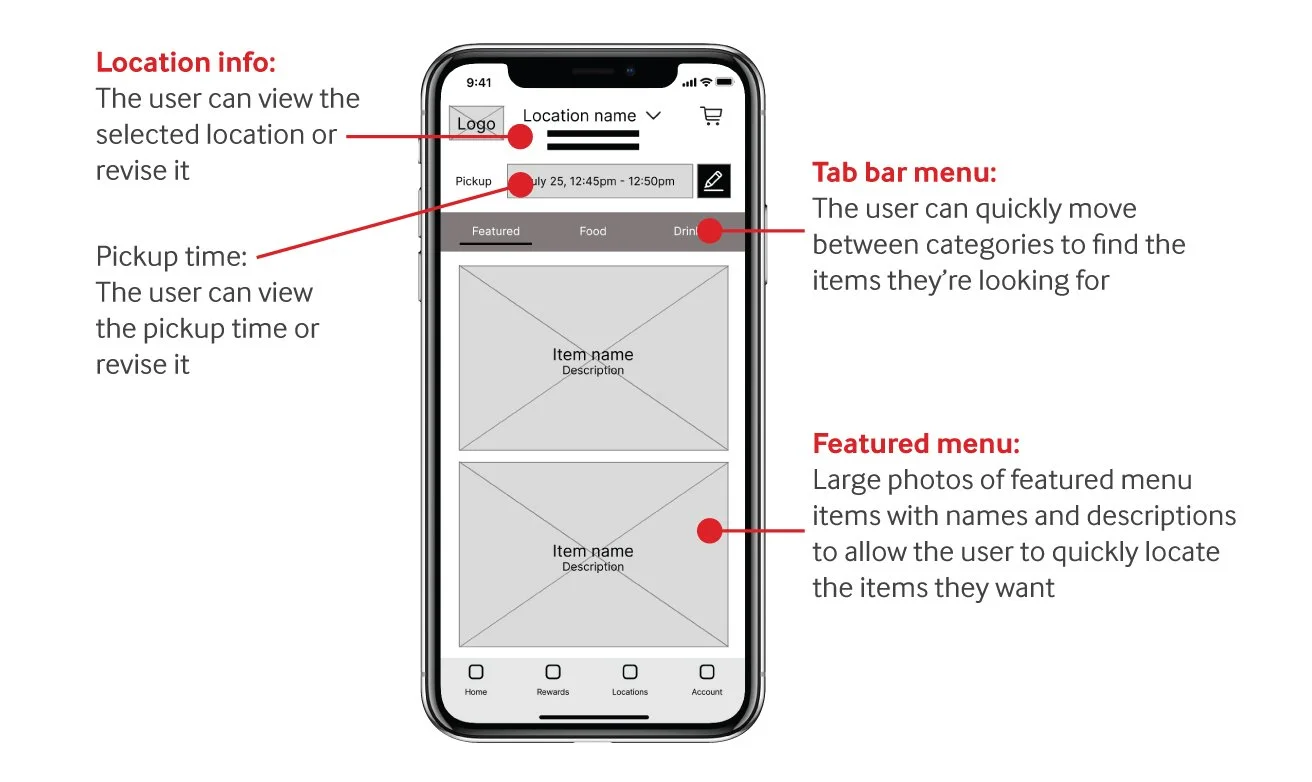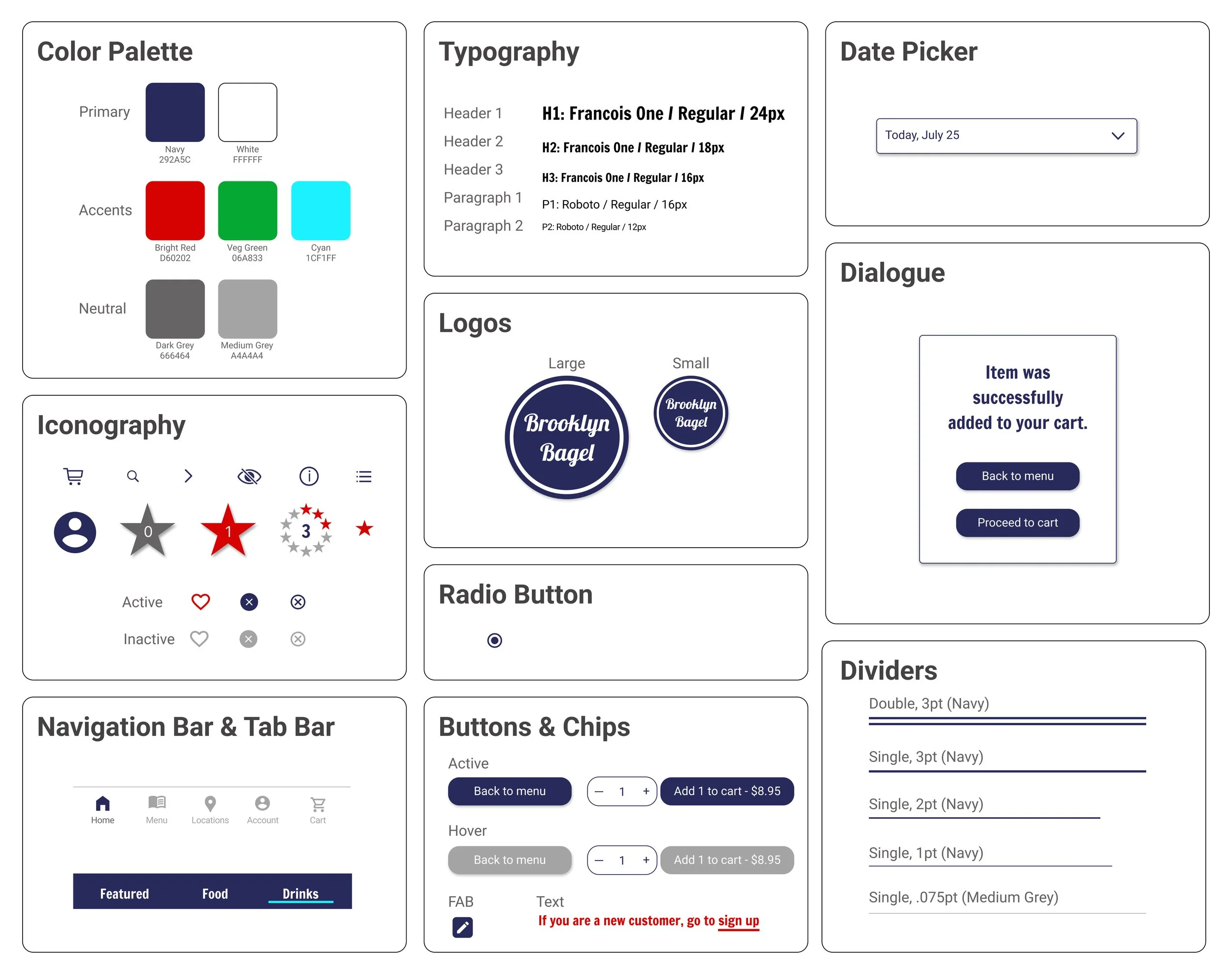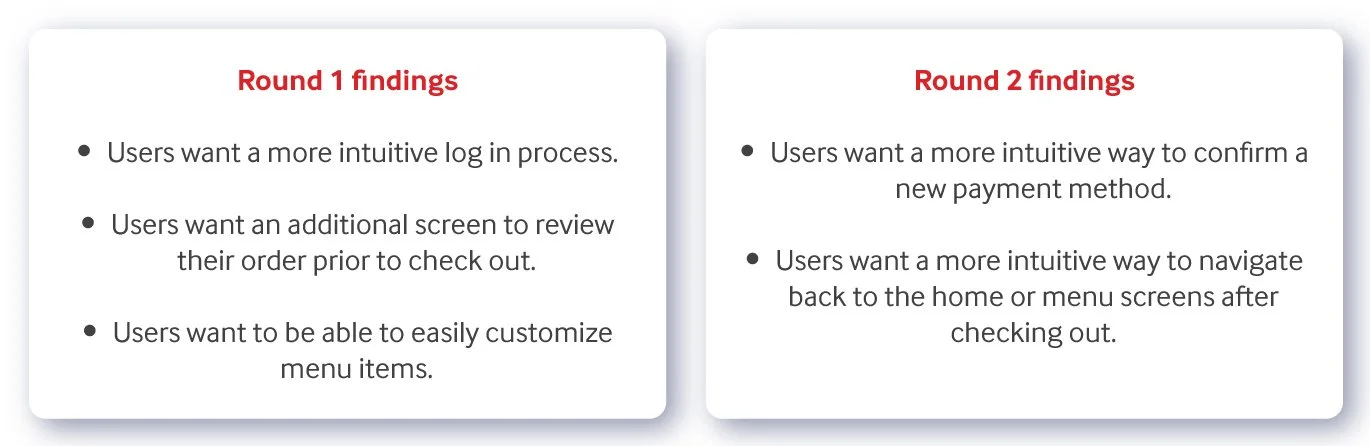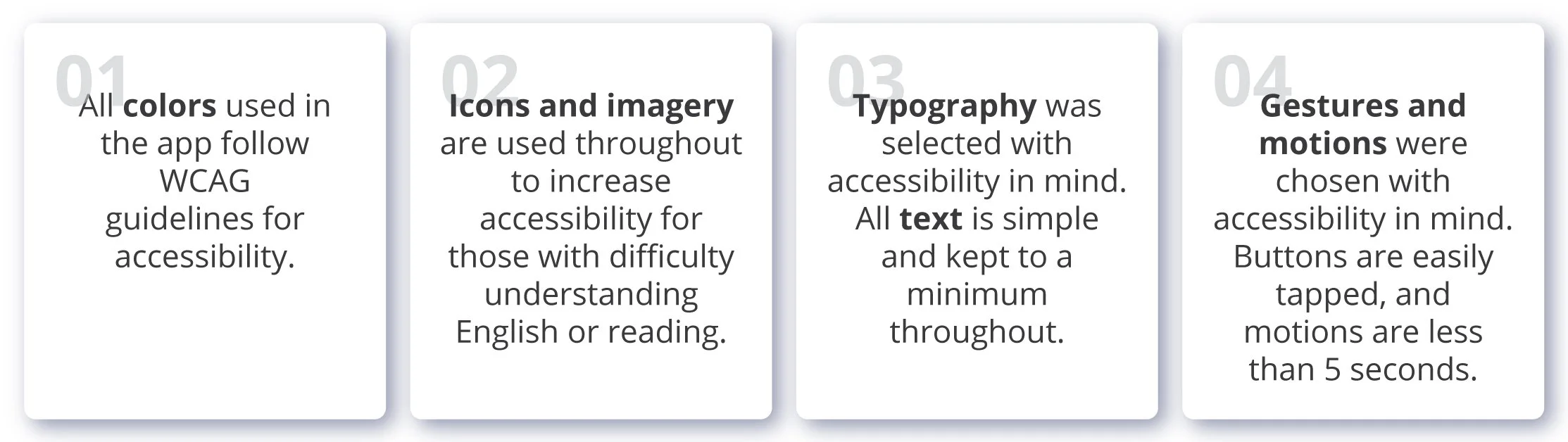Mobile App for Brooklyn Bagel
UX/UI Design & UX Research
Objective: Enhance customer experience and engagement for Brooklyn Bagel by developing a mobile app that offers convenient ordering, a rewards program, and a unique brand identity.
Result: Increased customer loyalty through enhanced convenience and engagement. Brooklyn Bagel will stand out in a competitive market dominated by larger chains.
Type: Solo project
My Role: UX Designer & Researcher
Duration: 2 months
Tools: Figma, Adobe Photoshop, Hand Sketching
Project Overview
Problem: Users want to support small businesses but still expect the convenience and features offered by larger brands.
Many customers are drawn to small businesses but also seek the conveniences provided by larger brands such as branded apps with a unique identity, in-app ordering capabilities, rewards programs, and more. Additionally, users lead busy lives and expect the businesses they support to provide time-saving features and exceptional convenience throughout their experience.
Small businesses like Brooklyn Bagel face significant challenges in a marketplace dominated by big chains and celebrity brands. To thrive, they must differentiate themselves by offering exceptional customer experiences, unique products, and a strong brand identity. Engaging with customers in innovative ways is crucial. While joining a large food delivery app like Uber Eats might seem like an easy solution, small businesses often struggle to stand out on such platforms.
Solution: A mobile app to boost customer loyalty and stay competitive.
Brooklyn Bagel, a small, independent, chain of bagel cafes, aims to enhance user convenience and engagement, and grow their business, by offering a mobile app. This app will allow users to efficiently place orders directly from their phones and to interact with the brand in new ways.
Key Features:
Streamlined Processes: Easy and convenient login, ordering, and checkout.
Helpful, Enticing Menu: Including photos and ingredients.
Rewards Program: Exclusive benefits for loyal customers.
Brand Identity: A design that reflects Brooklyn Bagel’s unique character.
The Research and Design Process
Click below links to jump ahead to sections
Define & Empathize
User interviews
Key insights
User problem statement
User persona
User journey map
Ideation
Competitive research
User flow
Paper wireframes
Digital wireframes
Prototype & Test
Usability testing
Low-fidelity prototype
Hi-fidelity prototype
Interaction
Accessibility
Meeting needs of all users
Key consideration
Define & Empathize
User Research: Key Insights and Pain Points
The user research began with interviews of three women and two men who frequently purchase breakfast or lunch in New York City from both small businesses and larger chains. The group consisted of working professionals and college students. Each participant answered questions about their daily lives, whether they make an effort to support small businesses, decision-making processes for meal purchases, and the food-ordering apps they typically use.
Initially, I expected convenience and time savings to be the primary factors influencing their choice to use food-ordering apps. However, the interviews revealed additional reasons including a lack of cooking skills, a desire to try new and exciting dishes, life stress, and other personal challenges.
Understanding the User
After analyzing the user interviews, I created 2 personas and their user journey maps, storyboards, empathy maps, and problem statements.
I also developed the following problem statement for the first persona, Cheryl:
Cheryl is a busy professional who loves supporting small businesses. She needs a quick and efficient way to place and pick up her orders, so she can enjoy her food without cutting into her work time.
User Journey
Cheryl’s user journey map highlighted how the app could benefit her. It enables her to support a small business, skip the hassle of standing in line, and earn loyalty rewards. Ultimately, the app enhances her experience by making it quicker and more efficient, saving her valuable time.
Ideation
Competive Research
The competitive research I did revealed key insights about how direct and indirect competitors had built their apps, and provided inspiration for this app. I studied the branding, menu and cart layouts, check-out processes, and rewards programs of competitors.
Branding Design:
The branding is consistent throughout the apps, which helps build trust and recognition. The use of each brand’s colors, fonts, and logo across different screens creates a cohesive experience. The branding elements are well-integrated into the UI.
Enticing, Easy-To-Navigate Menus:
The menu layouts were intuitive, with clear categories and subcategories that made it easy for users to find what they were looking for. The use of icons and images alongside text helped in quick identification of menu items. The menus were visually appealing with high-quality images and a consistent color scheme. The use of whitespace ensured that the menus don’t feel cluttered.
The Cart:
The cart layouts were user-friendly, with clear information about the items added, their quantities, and prices. Users could easily edit or remove items from the carts. The carts were designed to feel clean, uncluttered, and well-organized. Important information like item names, prices, and total cost is prominently displayed. The “Edit” and “Remove” buttons are easily accessible, making the carts easy to manage.
Quick and Easy Check-out Process:
The checkout process was streamlined and straightforward. It guided users through each step, from reviewing their order to selecting a payment method and confirming the order. The checkout screens were designed to be clear and uncluttered. Call-to-action buttons like “Proceed to Checkout” and “Confirm Order” were prominently placed. The use of progress indicators helped users understand where they were in the checkout process.
User Flow
Before starting the wireframes, I worked out the user flow.
User task: Using the app, place an order for pick-up at a nearby location to save time and skip the in-store wait time.
Paper Wireframes
The competitive research I had done revealed key insights about how direct and indirect competitors had built their apps, and provided inspiration for the wireframes.
MENU SCREEN
The menu is a key feature of the app and it needed to be inspiring and easy to navigate. I experimented with different layouts , testing various product image sizes and configurations. Ultimately, I chose an option with large, clear product images that would give the user clear, enticing images.
Digital Wireframes
MENU SCREEN
The objective was to design a menu screen with accessible and appetizing photos to entice users. The menu is organized into easy-to-navigate categories at the top of the screen. Additionally, it allows users to revise the pickup time and location directly from the menu screen.
LOCATION SEARCH SCREEN
To enhance the user experience when searching for a location to order from, I included a large map. This allows users to easily visualize their proximity to various locations. Additionally, I displayed the full address details of each location for clarity, and allowed the user to favorite their preferred locations.
First Prototype
Click here to try out the first prototype, or watch the video below.
UI Kit
Testing
I conducted two rounds of usability studies. The first round, which tested the digital wireframes, provided valuable feedback that informed the design of the mockups. The second study, focusing on the high-fidelity prototype, revealed several useful insights that guided the final iteration and enhanced the app’s navigation and usability.
Prototype & Test
Refining the Design: Mockups
BEFORE AND AFTER
The second usability study revealed that users wanted to review their order on a separate screen before checking out. In response, I separated the checkout process into two screens: the cart and the checkout. Additionally, I added features to edit the order, pick-up time, and location directly from the cart.
Refining the Design: Key Mockups
The final mockups address the needs expressed by users throughout the usability testing process. The interface reflects the brand’s clean, modern aesthetic and showcases appetizing photos from the artisanal menu.
High-Fidelity Prototype
The high-fidelity prototype provides a more intuitive user flow and navigation. It also incorporates key improvements to the login and checkout processes based on user feedback. Click here to try it out or watch the video below.
Accessibility
Key Considerations
I adhered to accessibility guidelines throughout the project’s design to ensure that people of all abilities can enjoy the app.
Next Steps
If I Had More Time…
While the app received positive feedback from users, areas of additional development and iteration that I would pursue like to include:
Engage with more users and conduct another usability study to ensure all pain points have been addressed.
Conduct further user interviews to asses whether users would benefits from additional features such as personalized content.
Determine if AI features such as a chatbot to place quick orders would enhance the user experience.